Sublime配置pylinter实现查错,格式化,代码自动规范,对错误显示图标(python语法检查)
版权声明:
本文为博主原创文章,转载请声明原文链接...谢谢。o_0。
更新时间:
2016-05-09 15:52:11
温馨提示:
学无止境,技术类文章有它的时效性,请留意文章更新时间,如发现内容有误请留言指出,防止别人"踩坑",我会及时更新文章
首先使用package control安装pylinter
ctrl+shift+p -> package Control:install Package -> pylinter
下面还要安装 pylint 和 Python
Python直接从官网下载安装对应系统的文件
然后使用Python的包管理器pip安装Pylinter如下
pip install pylint
配置sublime的pylinter,打开配置,如下图
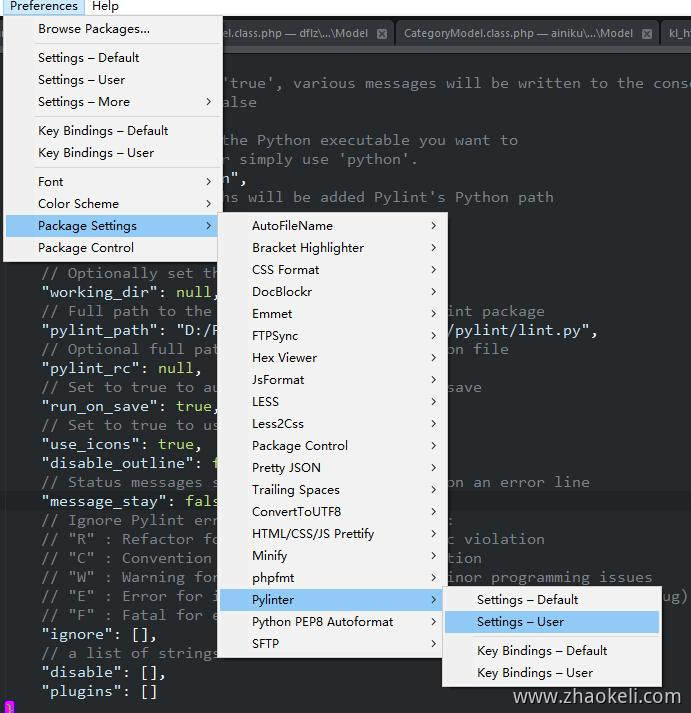
输入下面配置内容
{
// When versbose is 'true', various messages will be written to the console.
// values: true or false
"verbose": false,
// The full path to the Python executable you want to
// run Pylint with or simply use 'python'.
"python_bin": "python",
// The following paths will be added Pylint's Python path
"python_path": [
"D:/Python34/python.exe"这个地方写你的路径
],
// Optionally set the working directory
"working_dir": null,
// Full path to the lint.py module in the pylint package
"pylint_path": "D:/Python34/Lib/site-packages/pylint/lint.py",这个地方写你的路径
// Optional full path to a Pylint configuration file
"pylint_rc": null,
// Set to true to automtically run Pylint on save
"run_on_save": true,
// Set to true to use graphical error icons
"use_icons": true,
"disable_outline": false,
// Status messages stay as long as cursor is on an error line
"message_stay": false,
// Ignore Pylint error types. Possible values:
// "R" : Refactor for a "good practice" metric violation
// "C" : Convention for coding standard violation
// "W" : Warning for stylistic problems, or minor programming issues
// "E" : Error for important programming issues (i.e. most probably bug)
// "F" : Fatal for errors which prevented further processing
"ignore": [],
// a list of strings of individual errors to disable, ex: ["C0301"]
"disable": [],
"plugins": []
}重启sublime下面看效果图
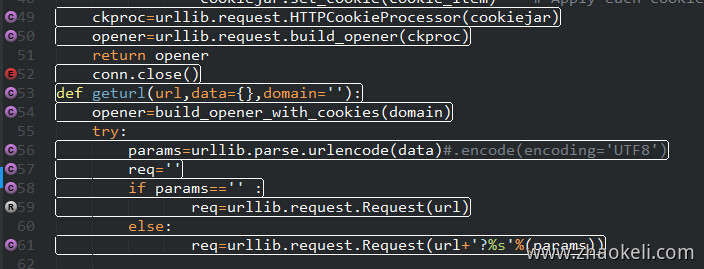
由图可知上面的警告和提示太多啦,加入下面配置去掉C 和 R提示。
"ignore": ["R","C"],




