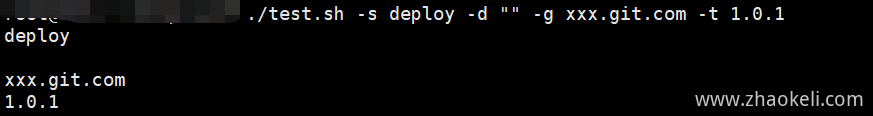linux shell 使用getopts进行命令行参数解析,
版权声明:
本文为博主原创文章,转载请声明原文链接...谢谢。o_0。
更新时间:
2022-04-17 17:07:27
温馨提示:
学无止境,技术类文章有它的时效性,请留意文章更新时间,如发现内容有误请留言指出,防止别人"踩坑",我会及时更新文章
输下面代码保存成test.sh
#!/bin/bash # ./test.sh -s deploy -d name -g xxx.git.com -t 1.0.1 step="" site_dir="" gitServer="" tag="" # getopts while getopts "s:d:g:t:" opt; do case $opt in s) step=$OPTARG ;; d) site_dir=$OPTARG ;; g) gitServer=$OPTARG ;; t) tag=$OPTARG ;; esac done echo $step echo $site_dir echo $gitServer echo $tag
测试
./test.sh -s deploy -d name -g xxx.git.com -t 1.0.1
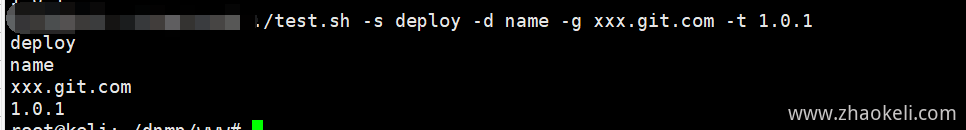
如果中间有参数为空的话要用引号,否则会导致解析错乱,如下
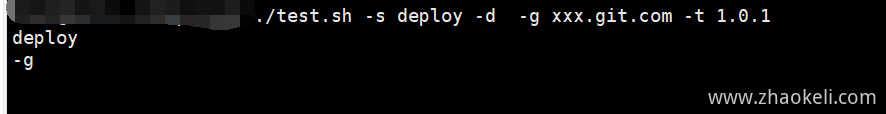
正确方式
./test.sh -s deploy -d "" -g xxx.git.com -t 1.0.1