Duilib添加style全局样式简化布局的书写
版权声明:
本文为博主原创文章,转载请声明原文链接...谢谢。o_0。
更新时间:
2017-10-26 10:54:06
温馨提示:
学无止境,技术类文章有它的时效性,请留意文章更新时间,如发现内容有误请留言指出,防止别人"踩坑",我会及时更新文章
使用官方duilib时发现只有全局默认样式的书写<Default name="Button" value="" /> 可以把某一类的控件样式统一设置一下,不能设置单独的把一段样式应用到哪个控件上,一些第三方维护的duilib都实现啦这样的功能定义一个<Style name="btn_default" value="" />然后哪个控件需要啦就定义一个 style="btn_default" 属性就可以使用定义好的样式,下面就实现一下并且可以用空格分隔开使用多个样式,类似css选择器一样,实现方法可以仿照Default的实现方法,
首先,在UIDlgBuilder.cpp中找到解析Default的代码处,查找 _tcsicmp(pstrClass, _T("Default")) == 0,能找到两处地方分别仿照代码添加上Style的解析过滤,
第一处代码添加上,代码比较少直接就贴修改好的啦
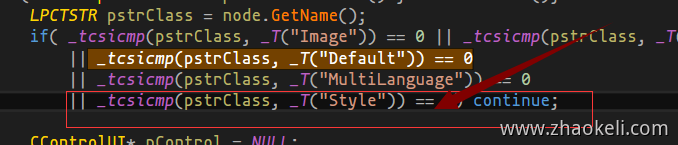
第二处修改添加代码
else if (_tcsicmp(pstrClass, _T("Style")) == 0) {
nAttributes = node.GetAttributeCount();
LPCTSTR pControlName = NULL;
LPCTSTR pControlValue = NULL;
bool shared = false;
for (int i = 0; i < nAttributes; i++) {
pstrName = node.GetAttributeName(i);
pstrValue = node.GetAttributeValue(i);
if (_tcsicmp(pstrName, _T("name")) == 0) {
pControlName = pstrValue;
}
else if (_tcsicmp(pstrName, _T("value")) == 0) {
pControlValue = pstrValue;
}
else if (_tcsicmp(pstrName, _T("shared")) == 0) {
shared = (_tcsicmp(pstrValue, _T("true")) == 0);
}
}
if (pControlName) {
pManager->AddDefaultAttributeList(pControlName, pControlValue, shared);
}
}如图所示添加到下面
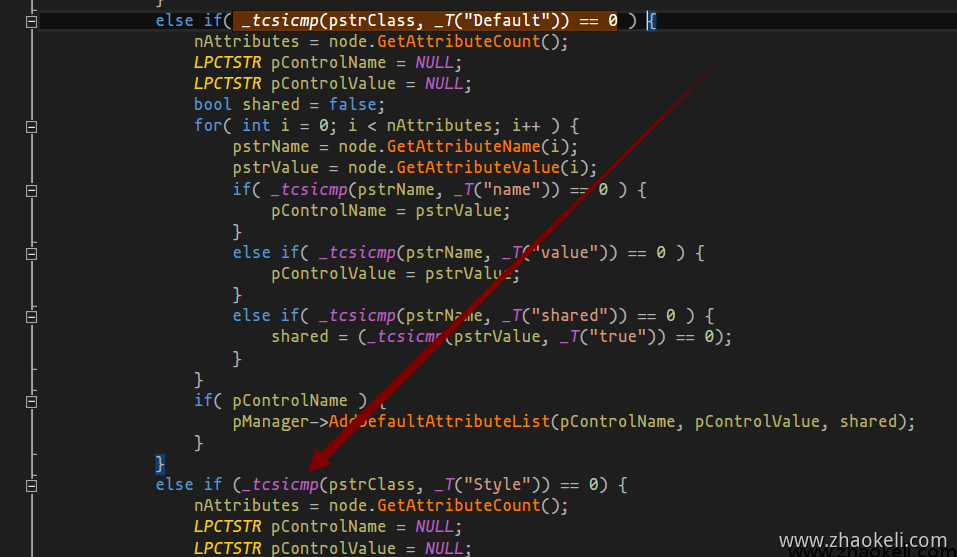
最后在每个控件解析自己的属性时判断下如果是style属性就就解析一下就可以啦,注意这里的style用小写,上面的都是大写,查找 pControl->SetAttribute(attribute_name, node.GetAttributeValue(i)); 把这样地方的代码替换成下面的
for( int i = 0; i < nAttributes; i++ ) {
//这个是原来代码pControl->SetAttribute(node.GetAttributeName(i), node.GetAttributeValue(i));
//这里是自定义代码
const CDuiString attribute_name = node.GetAttributeName(i);
//这里为啦跟原来的属性一致用标签属性都用小写字母
if (attribute_name == _T("style"))
{
LPCTSTR str= node.GetAttributeValue(i);
const char * split = " ";
char * p;
p = strtok((char*)str, split);
while (p != NULL) {
LPCTSTR pDefaultAttributes = pManager->GetDefaultAttributeList(p);
if (pDefaultAttributes)
{
pControl->SetAttributeList(pDefaultAttributes);
}
p = strtok(NULL, split);
}
}
else
{
pControl->SetAttribute(attribute_name, node.GetAttributeValue(i));
}
//自定义代码结束
}使用方法
<Style name="btn_default" value="bordersize="1" bordercolor="#cccccc" textcolor="#FFFFFFFF" bkcolor="#FF1AAD19" hotbkcolor="#ff129611" pushedbkcolor="#ff1AAD19" font="1" padding="0,5,0,5"" /> <Style name="btn_default2" value="bordersize="10"" /> <Button style="btn_default btn_default2" name="btn_sendrequest" width="80" text="发送请求" />
button会使用btn_default btn_default2两个样式并且后面的会覆盖前面的,




