[WPF]引用winform中的notifyicon实现托盘图标程序
版权声明:
本文为博主原创文章,转载请声明原文链接...谢谢。o_0。
更新时间:
2017-08-27 11:14:44
温馨提示:
学无止境,技术类文章有它的时效性,请留意文章更新时间,如发现内容有误请留言指出,防止别人"踩坑",我会及时更新文章
使用前先引入winform对应的库
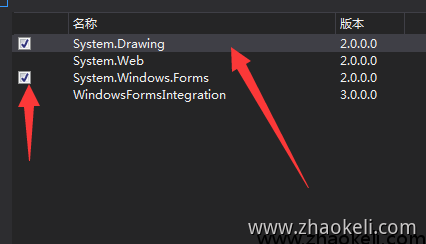
//定义一个变量 private System.Windows.Forms.NotifyIcon notifyIcon;
然后加入下面代码,程序初始化的时候调用 InitNotifyIcon
private void InitNotifyIcon()
{
this.notifyIcon = new System.Windows.Forms.NotifyIcon();
this.notifyIcon.BalloonTipText = "... ...";
this.notifyIcon.ShowBalloonTip(2000);
this.notifyIcon.Text = "... ...";
this.notifyIcon.Icon = System.Drawing.Icon.ExtractAssociatedIcon(System.Windows.Forms.Application.ExecutablePath);
this.notifyIcon.Visible = true;
//打开菜单项
System.Windows.Forms.MenuItem open = new System.Windows.Forms.MenuItem("Open");
open.Click += new EventHandler(Show);
//退出菜单项
System.Windows.Forms.MenuItem exit = new System.Windows.Forms.MenuItem("Exit");
exit.Click += new EventHandler(Close);
//关联托盘控件
System.Windows.Forms.MenuItem[] childen = new System.Windows.Forms.MenuItem[] { open, exit };
notifyIcon.ContextMenu = new System.Windows.Forms.ContextMenu(childen);
this.notifyIcon.MouseDoubleClick += new System.Windows.Forms.MouseEventHandler((o, e) =>
{
if (e.Button == System.Windows.Forms.MouseButtons.Left) this.Show(o, e);
});
}
private void Show(object sender, EventArgs e)
{
this.Visibility = System.Windows.Visibility.Visible;
this.ShowInTaskbar = true;
this.Activate();
}
private void Hide(object sender, EventArgs e)
{
this.ShowInTaskbar = false;
this.Visibility = System.Windows.Visibility.Hidden;
}
private void Close(object sender, EventArgs e)
{
System.Windows.Application.Current.Shutdown();
}关闭的时候最小化隐藏
private void Window_Closing(object sender, System.ComponentModel.CancelEventArgs e)
{
this.ShowInTaskbar = false;
this.WindowState = WindowState.Minimized;
e.Cancel = true;
}



